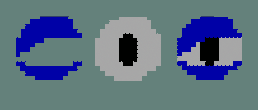Well, it’s been a full week since I last updated, so here we go. I’ve been working out the alligator character so that he is animatable and sensible to work with. Surprisingly, there was very little to work out from my original design, just minor simplifications here and there. Specifically, the scutes on his belly and the frills on the back of his head. Instead of the frills going all the way to his tail, he only has four – three on the head and one on the upper back. And the scutes are formed only on the belly and tail – using the sphere form of his stomach to create the upper ones (one at the top, one at the bottom, and two splitting the sphere into thirds), and the cylinder forms for the ones on the tail. The chest area, on the other hand, has no splits in it. After a few attempts, I can get him roughly on model consistently, so that must count for something.
Still to do: Man model sheet.