One of the challenges I have to face when doing a low poly piece is getting the right amount of subtlety when there isn’t enough geometry to accomodate for it. One of the subtle things I like to do is have nice eye movement in a character, so that they aren’t blankly staring out into space while performing their action – something that is a death knell to PSX characters rendered in high resolutions.
I had to create a method of moving the eyes cheaply and effectively, to keep within the zeitgeist of the era I am mimicking, while lifting the work to a new level of sophistication. To do this, I created a layered shader:
The Pupil – Just the eye, in the middle of a texture. It moves by changing the UV Offset attributes. An Alpha map is created to fill the entire eye area, eyelid included, so that no whitespace is visible where it shouldn’t be.
The Eyelid – This alpha map simply cuts out the eyelid so it can be placed upon the eye.
I created a proof of concept render with some programmer art, and it worked out pretty well. I faked an aim constraint by using a set driven key to drive the UV Offset with the XY translate attribute of a nurbs circle.
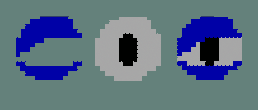
Since this is just a test, I plan on several improvements:
– Driving several eye expressions with the same nurbs controller.
– Using image sequences to drive eyelid expression with eyelid alpha and pupil alpha together.
– Changing the size of the eye area, the pupil, and enable complex deformation as to create smear-frame substitutes.
Regarding rendering, using a flat plane is inefficient for viewing the eye from different eyes, so two angled planes would be better, so that from the side, there is the illusion of three dimensionality. Another two faces need to be present for proper deformation.